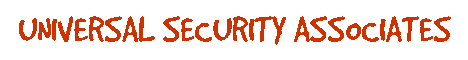
|
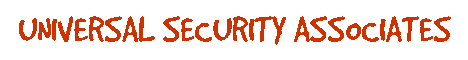
|
1- Grab one of the POWER TRANSFORMERS (They Are The Same.) Plug the small end into your CAMERA, Now place your camera where you want it and plug the other end into a electrical outlet (A Plug In The Wall).
2- Grab another POWER TRANSFORMER Plug the small end into your "DC IN" On The WIRELESS AV RECEIVER, And plug the other end into a electrical outlet (A Plug In The Wall).
4- "Grab The AV Cord" (The black wire with yellow and white plugs on it), Plug in one yellow to the "VIDEO 1 input" on your monitor or TV, Plug the other "YELLOW" into the "VIDEO 1 output" on your Wireless Receiver "white box".
5- "Grab The AV Cord" (The "SAME" black wire with yellow and white plugs on it),
Plug in one "WHITE" to the "AUDIO 1 input" on your monitor or TV, Plug
the other "WHITE" into the "AUDIO 1 output" on your Wireless Receiver
"white box".
6- "PUT YOUR TV OR MONITOR ON VIDEO 1"
